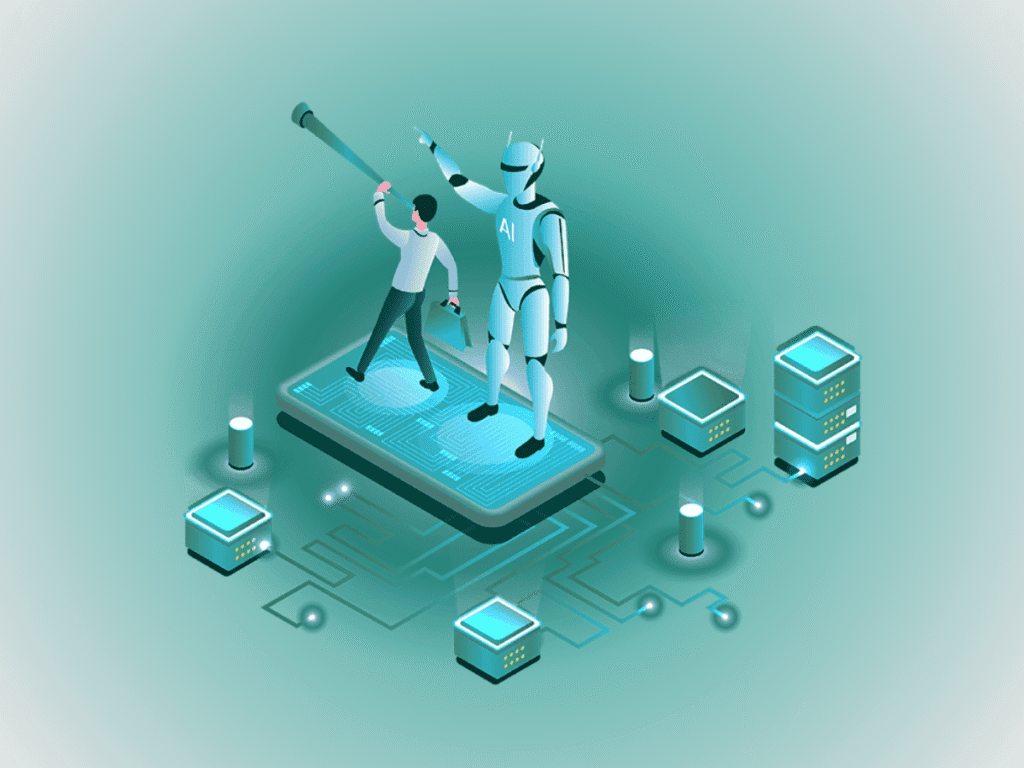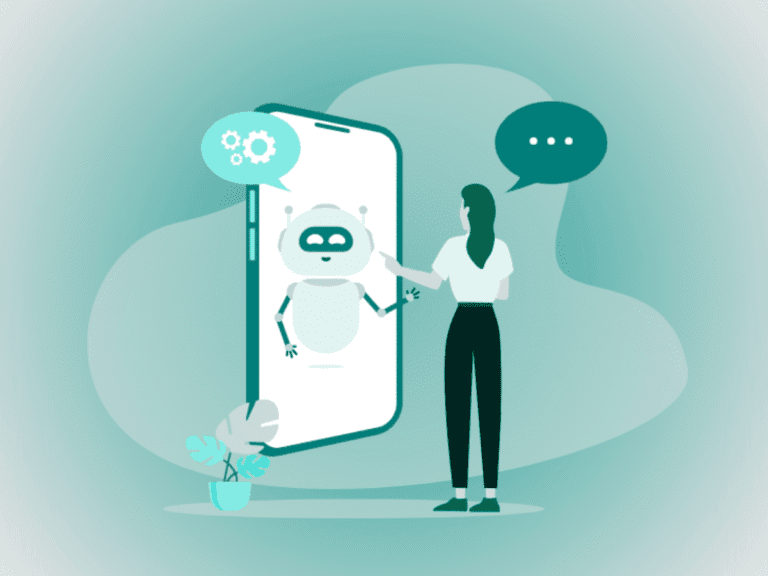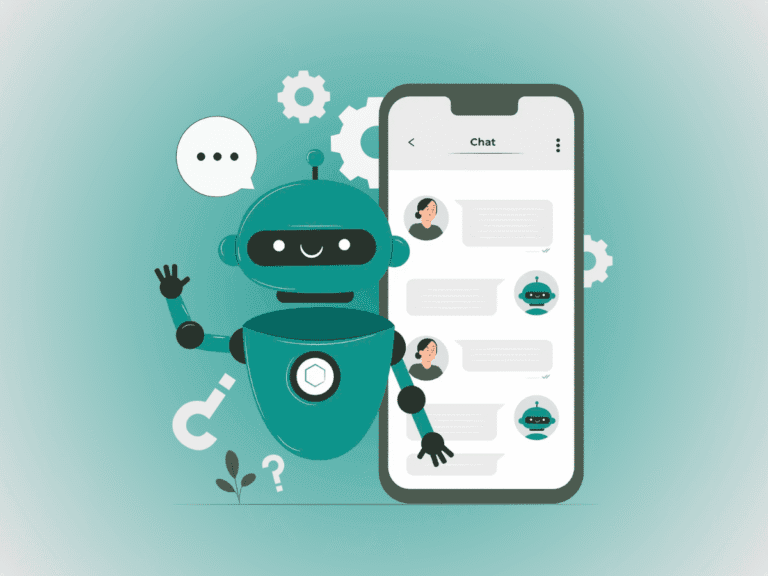Running a business in today’s fast-paced world feels a little like juggling flaming torches. Customers expect instant replies, teams are stretched thin, and competitors always seem one step ahead. The reality? Most businesses still spend hours on repetitive, manual work that adds little real value.
Think about it—how much of your team’s week is lost to things like:
- Sending the same follow-up emails
- Copy-pasting data between tools
- Reminding customers about payments
- Answering the same FAQs over and over
It’s not that these tasks aren’t important. They are. But they don’t require human creativity. And this is where AI automation enters the picture.
Unlike older automation tools that could only handle rigid “if-this-then-that” rules, AI-powered automation is flexible, conversational, and smart. It can adapt, answer, and even learn. Done right, it doesn’t replace humans—it frees them.
This guide will walk you through a step-by-step approach to begin automating your business—from identifying the right tasks to choosing tools, launching pilots, and scaling confidently.
Why Automation Matters Now More Than Ever
1. Customers won’t wait
We live in a world of instant everything instant coffee, instant groceries, instant entertainment.
Customers now expect the same from businesses. A lead that waits 24 hours for a reply often goes cold.
A customer with a support question won’t always open a ticket and wait days they’ll move to a competitor who replies faster.
2. Teams are already stretched
Even the most dedicated employees struggle when half their time is spent on repetitive tasks. Burnout rises, creativity drops, and important projects stall.
3. The cost of errors is rising
Manual processes mean human mistakes—wrong data entry, missed follow-ups, incorrect invoices. These small errors eat away at margins and customer trust.
4. Automation compounds like interest
The biggest benefit of automation is that once a process is set up, it works 24/7. Add a few workflows together and suddenly your business has gained dozens of “virtual hours” every week without extra headcount.
In short: automation is no longer optional. It’s the difference between businesses that scale and those that stall.
Step 1: Identify the Right Workflows
One of the biggest mistakes businesses make is trying to “automate everything” from day one. That leads to frustration, wasted money, and half-baked projects.
Instead, start simple.
How to Find Good Candidates for Automation
- List your top 10 repetitive tasks.
These are things your team does daily or weekly. - Score them on four factors:
- Frequency – How often does this task happen?
- Time spent – How long does it take each time?
- Error risk – How often do mistakes happen?
- Impact – How much does it affect customers or revenue?
- Choose 2–3 pilot workflows.
Pick ones that are frequent, time-consuming, and clearly measurable.
Examples of Workflows to Start With
- Lead qualification: AI chats with prospects, asks 3–5 questions, and marks them as hot or cold in your CRM.
- Customer onboarding: Send personalized welcome emails and setup guides automatically.
- Invoice reminders: Automatically send polite reminders and payment links.
- Tier-0 support: Answer FAQs (like “Where’s my order?”) before escalating to a human agent.
👉 By starting small, you get quick wins that build trust in automation across your team.
Step 2: Choose the Tools That Fit
The automation world is full of buzzwords and complicated platforms. But the truth is, you only need a few categories of tools to start:
1. Orchestrators (the “glue”)
These connect your apps and trigger workflows.
- Zapier: fastest to start, huge app library.
- Make.com: visual builder, flexible, supports advanced branching.
- n8n: self-hosted, more private, cost-efficient in the long run.
2. AI Models (the “brains”)
These handle natural language and smart decision-making.
- ChatGPT (GPT-4.x): general reasoning, strong at drafting replies and summaries.
- Claude: excellent for longer context and policy-heavy tasks.
- Gemini: good at multimodal (text + image) tasks and search grounding.
3. Connectors (the “bridges”)
Integrations with tools you already use:
- CRM: HubSpot, Zoho
- Messaging: WhatsApp, Telegram
- Commerce: Shopify, WooCommerce
- Productivity: Google Workspace, Outlook, Calendars
- Databases: MySQL, Postgres
4. Guardrails (the “safety net”)
Don’t ignore governance. Add:
- Data masking and privacy filters
- Escalation rules (what AI cannot decide)
- Logs and dashboards for visibility
💡 Tip: Don’t get stuck in tool-hunting. Choose tools your team can realistically learn and maintain.
Step 3: Implement → Measure → Scale
Here’s the golden rule: don’t try to build the “perfect automation” from day one.
Instead, follow this cycle:
- Launch one small workflow.
Example: capturing website leads → scoring → auto-adding to CRM. - Measure impact. Track:
- Average handling time (AHT)
- Autonomy rate (how often AI resolves without humans)
- Customer satisfaction (CSAT)
- Conversion or payment completion rates
- Iterate weekly. Adjust prompts, fix errors, and refine rules.
- Expand gradually. Once one workflow is stable, add another.
This way, you build momentum without overwhelming your team.
What Results Can You Expect?
Based on industry data and real-world pilots, here’s what businesses usually see:
- Time saved per task: 30–50% during pilots, up to 80% at scale
- Autonomy rate: 40–60% of tasks handled without humans
- Cost per resolution: 20–60% lower
- Customer experience: Faster replies, more consistent tone, higher trust
Most businesses break even within 3–6 months of starting automation.
Common Pitfalls to Avoid
Even smart teams stumble if they rush. Watch out for these:
- Automating a broken process: If the workflow itself is messy, automation just makes the mess faster.
- Overcomplicating the first pilot: Keep it simple and measurable.
- Ignoring security: Always protect customer data and maintain audit logs.
- Scaling too fast: Perfect one workflow before adding five more.
Think of automation as building blocks. Start with a solid foundation.
Industry Examples
To make this more concrete, here are a few ways different sectors use automation:
- Real Estate: Qualifying property leads, booking site visits, sending follow-up brochures.
- E-commerce: Automating size/fit questions, order updates, and cart abandonment reminders.
- Education: Answering admission FAQs, guiding course enrollment, sending study material.
- Hospitality: Automating booking confirmations, upselling packages, handling loyalty queries.
- Professional Services: Drafting proposals, scheduling client calls, invoicing and collections.
Notice the pattern? In every case, automation reduces the “busy work” and keeps humans focused on higher-value tasks.
The Future of Automation (2025–2027)
The technology is only going to get smarter. Expect:
- On-device AI: Faster and more private.
- Domain-specific models: Industry-focused AI for healthcare, finance, and law.
- Autonomous agents: Software that can complete projects end-to-end within set budgets.
- Voice-first systems: AI you can call and talk to naturally.
Businesses that start experimenting now will be far ahead by the time these become mainstream.
FAQs
Do I need coding skills to start?
Is automation safe for sensitive data?
How much budget should I plan for?
When should I use multi-agent setups?
Final Takeaway
AI automation isn’t about replacing people. It’s about letting people do what they do best think, create, and connect—while machines handle the repetitive grind.
If you follow this 3-step framework—identify the right workflows, pick tools that fit, and launch small pilots—you’ll see results within weeks.
The businesses that win in 2025 won’t be those working harder. They’ll be the ones working smarter—with automation as their silent teammate.
👉 Start today. List your most repetitive tasks, choose one to automate, and launch your first workflow. Thirty days from now, you’ll wonder why you didn’t do it sooner.
Stay Updated with Our Latest AI Insights
Subscribe to get fresh blog posts, trends & tools directly to your inbox.